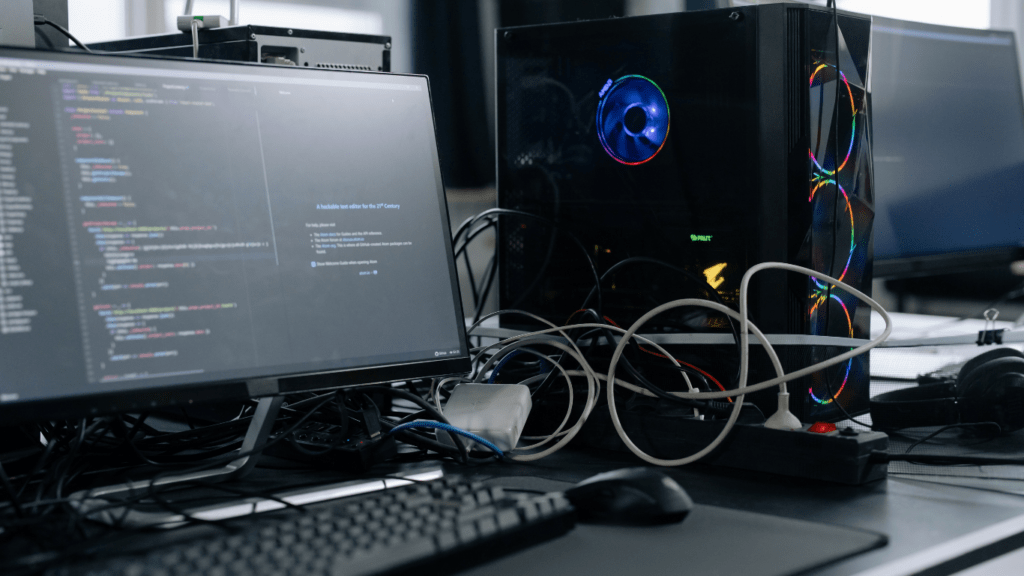As a dedicated gamer, I know the importance of having the right gear to enhance the gaming experience. Building the ultimate gaming setup is not just about having the latest technology; it’s about creating a space that immerses you in the virtual world like never before.
From high-performance PCs to ergonomic gaming chairs, each component plays a crucial role in achieving gaming nirvana. In this article, I’ll guide you through the must-have gear that every gamer should consider for their ultimate gaming setup.
Whether you’re a competitive eSports enthusiast or a casual gamer looking to elevate your gaming experience, having the right equipment can make all the difference. Get ready to explore the essential tools and accessories that will take your gaming setup to the next level.
Exploring the Best Gaming Monitors
When it comes to creating the ideal gaming setup, one of the most crucial components to consider is the gaming monitor. As a gamer, it’s essential to have a monitor that not only delivers stunning visuals but also offers the performance needed to keep up with fast-paced gameplay.
Here are some key factors to consider when exploring the best gaming monitors:
- Refresh Rate: Opt for a monitor with a high refresh rate, such as 144Hz or 240Hz, to ensure smooth and fluid motion on screen.
- Resolution: Choose a monitor with a high resolution, like 1440p or 4K, for crisp and detailed graphics.
- Panel Type: Consider the panel type of the monitor, whether TN, IPS, or VA, based on factors like color accuracy, viewing angles, and response times.
- Size: Select a monitor size that suits your gaming preferences and setup, whether a compact 24-inch display or an immersive 32-inch screen.
- Sync Technology: Look for features like G-Sync or FreeSync for tear-free gaming and improved visual performance.
By carefully evaluating these factors, you can choose a gaming monitor that complements your gaming style and enhances your overall gaming experience.
Selecting the Perfect Gaming Chair
When choosing the perfect gaming chair, comfort is key. I prioritize ergonomic design, adjustable features, and sturdy construction. Comfort is essential when gaming for long hours, so finding a chair that supports good posture is crucial. Look for lumbar support, adjustable armrests, and a comfortable seat cushion to ensure maximum comfort during extended gaming sessions.
I recommend investing in a gaming chair that suits your specific needs. Consider factors like size, weight capacity, and material. Whether you prefer a racing-style chair for its sporty look or a more traditional ergonomic design, make sure it fits your body type and gaming setup. Test the chair if possible to ensure it provides the right support and comfort for your gaming needs.
Additionally, I suggest looking for a chair with breathable material to prevent discomfort from heat and sweat buildup. Proper ventilation can enhance your overall gaming experience by keeping you cool and comfortable. Opt for a chair with high-quality upholstery that is durable and easy to clean, ensuring long-term use without compromising comfort.
Remember, the perfect gaming chair is not just about aesthetics but also about functionality and comfort. By selecting a chair that meets your specific requirements, you can elevate your gaming experience and game in style and comfort.
Choosing the Ideal Gaming Keyboard and Mouse
When it comes to crafting the perfect gaming setup, selecting the right keyboard and mouse is paramount for precision and performance.
Understanding the Importance of Mechanical Key Switches
Mechanical key switches are crucial for gamers as they offer tactile feedback, improved durability, and faster response times compared to traditional membrane keyboards. These switches provide a satisfying clicky or tactile feel, allowing me to know exactly when a keystroke is registered.
Gaming keyboards with mechanical switches enhance my gaming experience by ensuring every command is executed swiftly and accurately.
Exploring Different Mouse Sensitivity and DPI Options
Mouse sensitivity and DPI (dots per inch) settings play a significant role in gaming performance. By adjusting these settings, I can customize the cursor speed and precision according to my preference.
Higher DPI values result in faster cursor movements, ideal for competitive gaming that requires quick reflexes. On the other hand, lower DPI settings offer precise control for tasks that demand accuracy over speed. Understanding and experimenting with these options help me find the optimal mouse settings for my gaming style, be it fast-paced action or strategic gameplay.
Enhancing Gaming Audio with Headsets and Speakers
When it comes to optimizing your gaming experience, audio plays a crucial role in immersing you in the virtual world. Enhancing gaming audio involves choosing the right headsets and speakers that deliver clear sound quality and spatial awareness for a competitive edge.
Selecting Gaming Headsets:
Investing in a high-quality gaming headset is a game-changer for experiencing immersive sound effects and crystal-clear communication with team members or opponents. Choosing the perfect headset involves considering factors like sound quality, comfort, microphone quality, and connectivity options.
- Sound Quality: Look for headsets with surround sound technology to accurately pinpoint enemy footsteps or distant explosions, giving you a tactical advantage in gameplay.
- Comfort: Opt for lightweight headsets with plush ear cushions and adjustable headbands to ensure comfort during long gaming sessions.
- Microphone Quality: A clear and noise-canceling microphone is essential for effective communication, allowing you to strategize with team members without external distractions.
- Connectivity: Wireless headsets offer freedom of movement, while wired options provide consistent audio quality without worrying about battery life.
Choosing Gaming Speakers:
For gamers who prefer a more immersive audio experience that fills the room, gaming speakers are an ideal choice. Selecting the right speakers involves considering audio quality, surround sound capabilities, connectivity, and space requirements.
- Audio Quality: Opt for speakers with balanced sound reproduction and deep bass to enhance the gaming atmosphere and bring virtual worlds to life.
- Surround Sound: Speakers with surround sound technology create spatial awareness, allowing you to hear enemies approaching from different directions for a competitive advantage.
- Connectivity: Bluetooth-enabled speakers offer versatility in connecting to various devices, while wired options ensure low latency and high-fidelity audio.
- Space Requirements: Consider the size of your gaming setup and the placement of speakers to optimize sound distribution and minimize clutter.
By choosing the right headsets and speakers tailored to your gaming preferences, you can elevate your gaming experience to the next level by immersing yourself in captivating soundscapes and enhancing your competitive edge in gameplay.
Organizing Cables and Cable Management Solutions
Effective cable management is essential for a clean and efficient gaming setup. With multiple devices like monitors, keyboards, and headsets, organizing cables prevents tangling and ensures hassle-free gaming.
I prioritize cable management to enhance my gaming experience. Using cable clips, ties, and sleeves helps keep cables organized, improving both aesthetics and functionality. Securing cables under desks with adhesive clips or bundling them in sleeves creates a streamlined, clutter-free space.
This not only looks better but also simplifies maintenance and prevents accidents from tangled cords. Investing in a cable management box or rack is also helpful for neatly storing power strips and excess cables.
This keeps the area tidy, provides easy access to outlets, and reduces tripping hazards. Incorporating cable management solutions improves both the aesthetics and efficiency of your gaming setup.
By implementing these strategies, you can create a visually pleasing space that supports extended gaming sessions without disruptions.