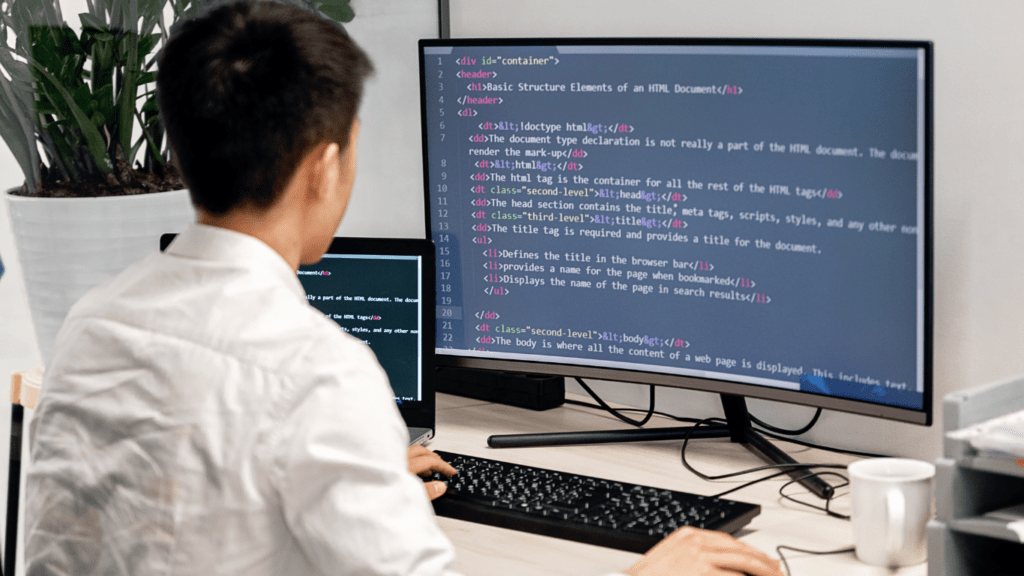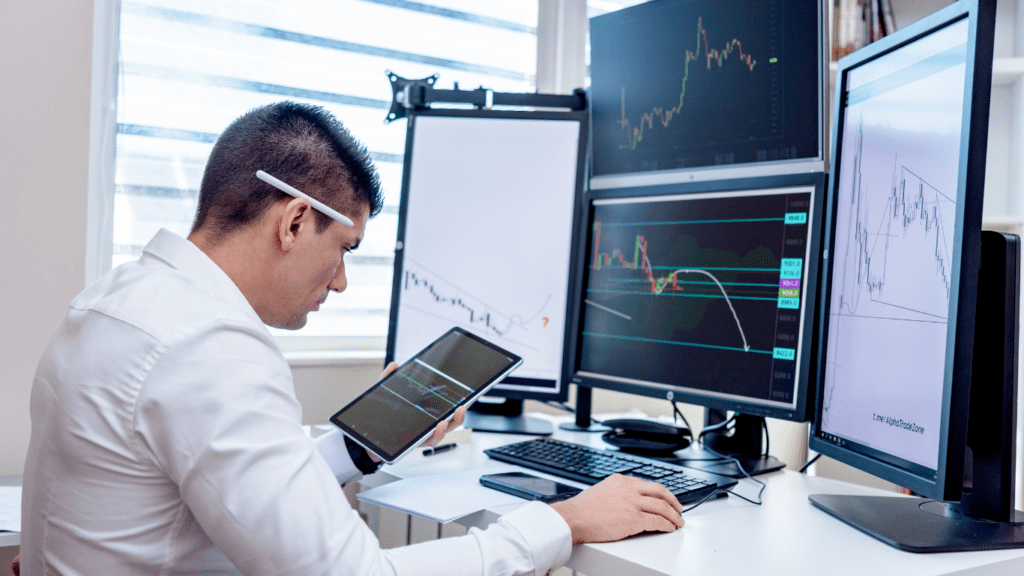Looking for a budget-friendly gaming monitor that doesn’t skimp on quality? As a tech enthusiast, I understand the importance of finding the perfect balance between performance and affordability when it comes to gaming gear. In this article, I’ll guide you through a curated list of the best budget gaming monitors that deliver top-notch features without breaking the bank.
When diving into the world of gaming monitors, it’s crucial to prioritize factors like refresh rate, resolution, and response time to enhance your gaming experience. With my expertise in the tech industry, I’ll highlight key specifications and user reviews to help you make an informed decision. Let’s explore how you can level up your gaming setup without compromising on quality with these budget-friendly monitor options.
Factors to Consider When Choosing Budget Gaming Monitors
When selecting budget gaming monitors, I always keep in mind a few key factors to ensure I get the best value for my money. Here are the essential considerations to make before making a purchase:
- Refresh Rate: I focus on monitors with higher refresh rates, preferably 144Hz or above, to experience smoother gameplay with minimal motion blur and screen tearing.
- Resolution: I opt for monitors with at least 1080p Full HD resolution for crisp visuals, although higher resolutions like 1440p or 4K are available for more detailed graphics.
- Response Time: I prioritize monitors with low response times, ideally 5ms or lower, to reduce input lag and ghosting, enhancing my gaming performance.
- Panel Type: I consider the panel type based on my preferences. TN panels offer fast response times, while IPS panels provide better color accuracy and viewing angles.
- Connectivity Options: I look for monitors with multiple connectivity options such as HDMI, DisplayPort, and USB ports to easily connect various devices without using adapters.
- Adaptive Sync Technology: I prefer monitors with Adaptive Sync technologies like AMD FreeSync or NVIDIA G-Sync to prevent screen tearing and stuttering for a smoother gaming experience.
- Size and Ergonomics: I choose a monitor size that suits my gaming setup and consider adjustable stands or VESA mount compatibility for ergonomic viewing positions.
- Brand Reputation and Warranty: I check reviews and consider the brand’s reputation for quality products and reliable customer support. Additionally, I look for monitors with a good warranty for added peace of mind.
Considering these factors helps me narrow down my choices and find the best budget gaming monitor that meets my gaming needs without compromising on quality.
Top Picks for Best Budget Gaming Monitors
When selecting budget-friendly gaming monitors, prioritizing key features like refresh rate, resolution, and response time is crucial. With that in mind, here are my top recommendations for budget gaming monitors that offer both quality and affordability.
Monitor 1: AOC C24G1
For gamers looking for an immersive experience on a budget, the AOC C24G1 is a standout choice. With a 144Hz refresh rate, Full HD 1080p resolution, and a rapid 1ms response time, this monitor delivers smooth gameplay and crisp visuals without breaking the bank.
Monitor 2: ASUS VG248QE
The ASUS VG248QE is another excellent option for budget-conscious gamers seeking high-quality performance. Featuring a 144Hz refresh rate, 1ms response time, and Full HD resolution, this monitor provides an optimal gaming experience at an affordable price point.
Monitor 3: BenQ ZOWIE XL2411P
Gamers looking for a budget gaming monitor that doesn’t compromise on quality will appreciate the BenQ ZOWIE XL2411P. With a 144Hz refresh rate, 1ms response time, and Full HD resolution, this monitor offers exceptional performance for competitive gaming while remaining budget-friendly.
Tips for Maximizing Performance on Budget Gaming Monitors
When aiming to maximize performance on budget gaming monitors, it’s essential to consider a few key tips that can enhance your gaming experience without breaking the bank.
- Optimize Settings: Adjusting the settings on your monitor can significantly impact performance. Ensure the refresh rate is set to the maximum supported by your monitor to enjoy smoother gameplay.
- Calibrate Colors: Calibrating the colors and contrast on your monitor can improve image quality and make visuals more vibrant and lifelike.
- Reduce Input Lag: Minimize input lag by selecting a monitor with a low response time, ideally 5ms or lower, to ensure your actions in-game are reflected on the screen without delay.
- Utilize Game Modes: Take advantage of built-in game modes on your monitor, which are specifically designed to enhance gaming performance by adjusting settings like contrast, brightness, and color saturation.
- Enable Adaptive Sync: If your graphics card supports it, enable Adaptive Sync technology on your monitor to reduce screen tearing and stuttering for a smoother gaming experience.
- Positioning Matters: Position your monitor at eye level and at an arm’s length away for optimal viewing angles and reduced strain on your neck and eyes during long gaming sessions.
By incorporating these tips into your gaming setup, you can make the most out of your budget gaming monitor and enjoy high-performance gaming without compromising on quality.