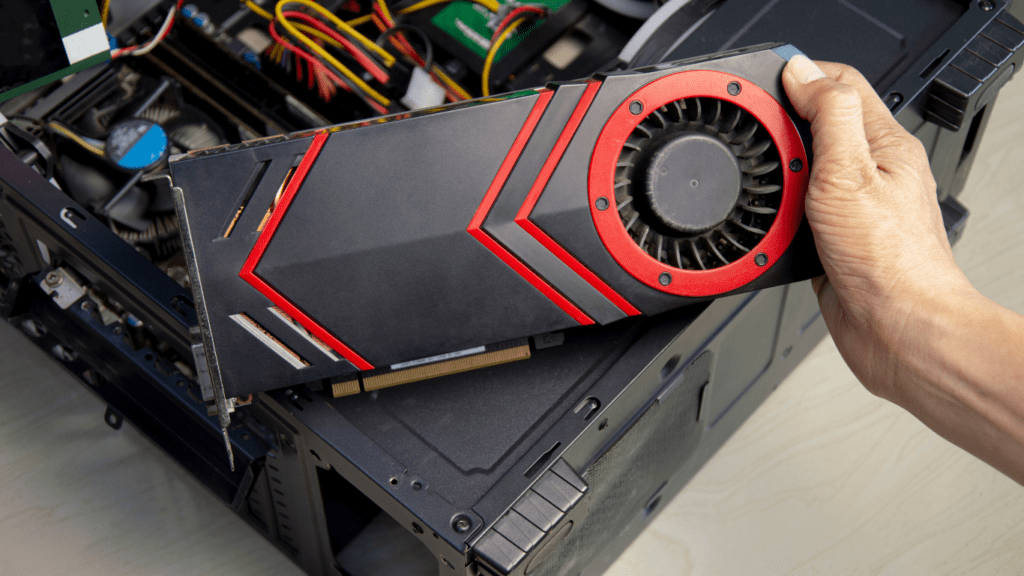As a seasoned gamer, I know the thrill of diving into the virtual world on a budget. In the realm of PC gaming, finding the perfect balance between performance and cost is an art form. In this article, I’ll share expert tips on how to elevate your gaming experience without emptying your wallet.
Navigating the world of PC gaming can be daunting, especially when faced with the endless options and price tags. Fear not, as I’ve got you covered with practical advice on building a budget-friendly gaming setup that doesn’t compromise on quality.
From optimizing your hardware choices to discovering affordable game titles, I’ll guide you through the essentials of maximizing your gaming experience within your financial means. Join me on this journey to uncover the secrets of achieving top-notch gameplay without breaking the bank.
Let’s dive into the world of PC gaming on a budget and unlock the potential of affordable gaming bliss.
Choosing the Right Components for Budget PC Gaming
When assembling a budget-friendly PC gaming setup, it’s crucial to prioritize key components to ensure optimal performance without straining your wallet. Here’s a breakdown of essential hardware elements to consider:
- Processor (CPU): Opt for a mid-range AMD Ryzen or Intel Core i5 processor for a balance between performance and cost-effectiveness. Avoid overspending on the latest top-tier CPUs, as mid-range options offer significant power for gaming purposes.
- Graphics Card (GPU): Select a graphics card like the NVIDIA GTX 1650 Super or AMD Radeon RX 580 for solid 1080p gaming performance without the hefty price tag. Consider buying refurbished or previous-generation GPUs for better value without compromising on gaming capabilities.
- Memory (RAM): Aim for at least 8GB of DDR4 RAM to support gaming requirements, with an option to upgrade to 16GB for improved multitasking and future-proofing. Look for RAM kits with higher clock speeds and lower latency for enhanced performance within a budget-friendly range.
- Storage (SSD/HDD): Choose a combination of a smaller SSD (120GB-240GB) for the operating system and a larger HDD (1TB-2TB) for storing games and data. Prioritize SSDs for faster boot times and game loading, while utilizing HDDs for cost-effective mass storage solutions.
- Motherboard: Select a budget-friendly motherboard that supports your chosen CPU and offers essential features like sufficient RAM slots and expansion capabilities. Focus on compatibility and functionality rather than fancy aesthetics or premium extras to save costs without compromising performance.
- Power Supply Unit (PSU): Invest in a reputable brand PSU with sufficient wattage to power all components effectively, while considering energy efficiency ratings for long-term savings. Avoid overspending on excessively high wattage PSUs unless planning for future upgrades or additional components.
Finding Affordable Gaming Peripherals
When looking for affordable gaming peripherals to enhance your PC gaming experience without overspending, there are some fantastic budget-friendly options available that can still provide excellent performance and durability.
Best Budget Gaming Keyboards and Mice
For budget-friendly gaming keyboards and mice, there are several options that offer great value for money. Brands like Redragon, Corsair, and SteelSeries provide quality peripherals at affordable prices.
Look for keyboards with customizable RGB lighting and anti-ghosting features for a better gaming experience. When choosing a mouse, opt for one with adjustable DPI settings and extra buttons for added functionality in games.
Budget-Friendly Gaming Headsets
When it comes to budget-friendly gaming headsets, prioritize comfort, sound quality, and durability. Brands like HyperX, Logitech, and Razer offer affordable headsets with features like noise cancellation, surround sound, and a clear microphone for in-game communication.
Look for headsets with comfortable ear cushions and adjustable headbands to ensure long gaming sessions remain enjoyable.
Optimizing PC Performance without Spending a Fortune
In optimizing PC performance without breaking the bank, I recommend focusing on a few key areas that can significantly enhance your gaming experience without a hefty price tag. By making smart choices in certain components and settings, you can ensure smooth gameplay and efficiency without overspending.
Maximizing System Settings for Performance
When aiming to optimize PC performance on a budget, adjusting system settings can make a substantial difference. Tweaking settings within the operating system and individual games can help maximize performance without the need for expensive upgrades.
- Lowering in-game graphics settings, such as reducing texture quality and shadow details, can improve frame rates on systems with less powerful hardware.
- Disabling background applications and services while gaming can free up system resources, allowing your PC to allocate more power to the game itself.
- Regularly updating graphics drivers can enhance compatibility and performance, providing smoother gameplay without any additional costs.
By fine-tuning these settings and keeping your system up to date, you can achieve a more optimized gaming experience without exceeding your budget constraints.
Budget-Friendly Gaming Monitors
When looking for budget-friendly gaming monitors, I suggest prioritizing key features that enhance your gaming experience without breaking the bank. Opt for monitors that offer a balance between price and performance.
Here are some tips to help you choose the best budget-friendly gaming monitor options:
- Resolution: Select a monitor with at least Full HD (1920×1080) resolution for crisp visuals without overspending. Avoid going for higher resolutions like 4K to keep the costs down.
- Refresh Rate: Aim for a monitor with a minimum refresh rate of 60Hz for smooth gameplay. If possible, consider models with a 144Hz refresh rate for a more responsive gaming experience.
- Panel Type: Opt for TN panels for budget-friendly options with faster response times, ideal for fast-paced games. If color accuracy is crucial, consider an IPS panel despite being slightly pricier.
- Size: Choose a monitor size that fits your gaming setup and budget. A 24-inch monitor is a good starting point, providing a balance between screen real estate and cost.
- Adaptive Sync: Look for monitors with AMD FreeSync or NVIDIA G-Sync support to eliminate screen tearing and stuttering during gaming, ensuring a smoother gameplay experience.
By considering these factors and comparing prices from different manufacturers, you can find a budget-friendly gaming monitor that meets your needs without compromising on quality. Upgrade your gaming experience without straining your wallet.