Excited to elevate your gaming experience with the latest PlayStation 5 and Xbox Series X consoles? As a gaming enthusiast, I understand the thrill of diving into the world of cutting-edge graphics, lightning-fast load times, and immersive gameplay.
In this article, I’ll share expert tips on how to maximize the potential of your PlayStation 5 and Xbox Series X, ensuring you get the ultimate gaming experience. From optimizing system settings to leveraging exclusive features, I’ll guide you through unlocking the full power of your consoles.
Whether you’re a casual player or a hardcore gamer, these insights will help you make the most out of every gaming session. Stay tuned as I reveal the secrets to enhancing your gaming adventures on the PlayStation 5 and Xbox Series X.
Setting Up Your PlayStation 5 and Xbox Series X
Setting up your PlayStation 5 and Xbox Series X is crucial to ensure a smooth gaming experience. Here’s how to get the most out of your consoles from the moment you unbox them.
Unboxing and Initial Setup
When unboxing your PlayStation 5 or Xbox Series X, make sure to handle the consoles with care and follow the provided instructions. Connect the power cables, controllers, and any other accessories that come with the consoles.
Power them on and follow the on-screen prompts to set up your preferences, such as language, time zone, and internet connection.
Connecting to Your TV and Internet
To fully enjoy the capabilities of your PlayStation 5 and Xbox Series X, connect them to your high-definition TV using HDMI cables. Ensure that your TV supports the appropriate resolution for optimal graphics.
For online gaming and content streaming, connect your consoles to the internet via a wired Ethernet connection or Wi-Fi. A stable internet connection is essential for downloading games, updates, and accessing online features seamlessly.
Optimizing Performance on Your Consoles
To ensure peak performance on your PlayStation 5 and Xbox Series X, I’ll share essential tips and tricks that will elevate your gaming experience to the next level. By optimizing system settings and leveraging exclusive features, you can unlock the full potential of these advanced consoles for both casual and hardcore gamers.
- Maximize Graphics Quality: Adjust System Settings: Navigate to the display settings on your console to configure graphics options for enhanced visuals. Customize brightness, contrast, and HDR settings to suit your preferences and maximize the stunning graphics capabilities of your console.
- Boost Load Time Efficiency: Enable Quick Resume: Make use of the Quick Resume feature on Xbox Series X to switch between multiple games seamlessly without the need to reload each time. This feature significantly reduces load times and allows you to jump back into your favorite games instantly.
- Enhance Network Connectivity: Opt for Wired Ethernet Connection: For the most stable and consistent network performance, connect your console to the internet using a wired Ethernet connection. This reduces latency and ensures smooth online gaming experiences with minimal lag.
By implementing these performance optimization strategies, you can elevate your gaming sessions on the PlayStation 5 and Xbox Series X, delivering enhanced visuals, seamless transitions, and smooth online experiences for an immersive gaming journey like never before.
Exploring Exclusive Features
Exploring exclusive features on the PlayStation 5 and Xbox Series X can significantly enhance your gaming experience and take it to the next level. These consoles offer unique functionalities that can unlock additional capabilities for a more immersive and exciting gameplay experience.
Let’s delve into some of the exclusive features that can help you get the most out of your gaming sessions.
PlayStation 5 Exclusive Features:
- DualSense Controller Haptics: The PlayStation 5’s DualSense controller introduces haptic feedback and adaptive triggers, providing precise tactile sensations that add a new dimension to gameplay immersion. The responsive triggers offer varying levels of resistance based on in-game actions, adding a tactile element to your gaming experience.
- Tempest 3D AudioTech: The Tempest 3D AudioTech on the PlayStation 5 delivers spatial audio, creating a more realistic and immersive audio environment. With compatible headphones, you can experience precise positional audio, allowing you to hear subtle sounds from various directions, enhancing your situational awareness in games.
- Create Button: The Create button on the DualSense controller replaces the Share button, offering enhanced features for capturing and sharing gameplay moments. With the Create button, you can quickly create and share screenshots, video clips, or even live stream your gameplay sessions without interrupting your gameplay.
- Smart Delivery: Xbox Series X offers Smart Delivery, ensuring that you always play the best version of a game available on your console. This feature automatically delivers the most optimized version of a game, whether you’re playing on the Xbox Series X or Xbox One, providing a seamless gaming experience without the need for separate purchases.
- Xbox Game Pass Ultimate: With Xbox Game Pass Ultimate, you gain access to a vast library of games across console, PC, and mobile devices. This subscription service includes Xbox Live Gold, EA Play, and cloud gaming with Xbox Game Pass, offering a diverse range of games to play at your fingertips.
- Quick Resume: Quick Resume on the Xbox Series X allows you to switch between multiple games seamlessly, resuming gameplay instantly from where you left off. This feature enables you to juggle between different titles without losing your progress, providing a fluid and uninterrupted gaming experience.
By exploring and utilizing these exclusive features on the PlayStation 5 and Xbox Series X, you can optimize your gaming setup and embrace a more engaging and immersive gameplay experience.
Maximizing Storage Space
When it comes to maximizing storage space on your PlayStation 5 and Xbox Series X, there are a few key strategies that can help you make the most out of your gaming experience.
Expanding Storage
Expanding the storage on your console is crucial for storing more games and content without compromises. Both the PlayStation 5 and Xbox Series X allow for additional storage through compatible SSDs.
By investing in a high-speed SSD with sufficient capacity, you can ensure smooth gameplay and quick load times across multiple titles.
Managing Game Installs
To optimize storage space, it’s essential to manage your game installs efficiently. Deleting unused games and applications can free up valuable space for new titles. For games that you play regularly, consider keeping them installed for quick access, while being mindful of storage limitations to prevent clutter.
Utilizing External Drives
External drives are another option for expanding storage capacity on your consoles. By connecting an external USB drive to your PlayStation 5 or Xbox Series X, you can store additional games and multimedia content without compromising performance.
External drives offer flexibility in managing your library and are particularly useful for storing large game files.
Storage Optimization Tips
To make the most of your storage space, consider organizing your game library based on play frequency or genre. This approach can help you streamline access to your favorite titles while keeping lesser-played games archived. Regularly assessing and managing your storage can prevent unnecessary clutter and ensure optimal performance on your console.
By implementing these storage optimization techniques, you can enhance your gaming experience on the PlayStation 5 and Xbox Series X, allowing you to enjoy a vast library of games without worrying about storage constraints.