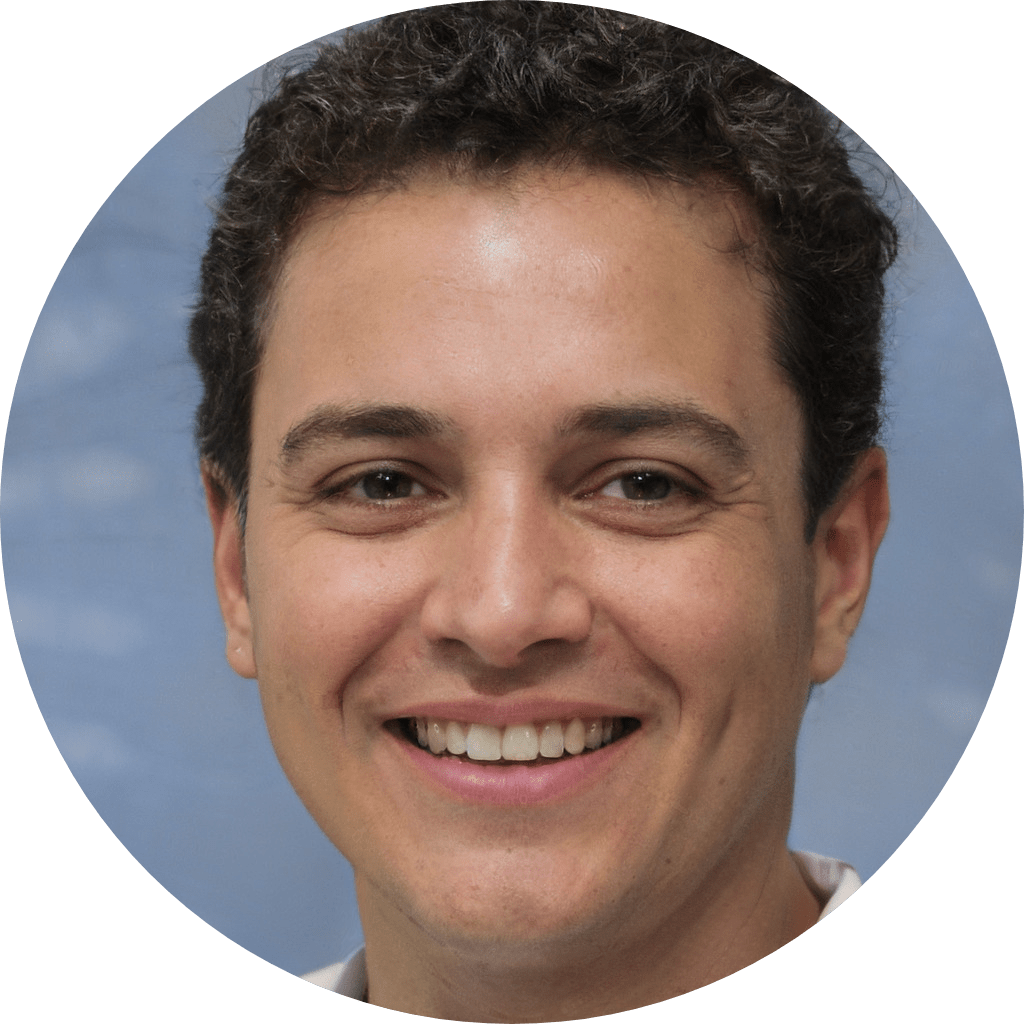Are you tired of laggy gameplay and choppy graphics on your mobile device? If so, you’re not alone. As a gaming enthusiast, I understand the frustration that comes with subpar performance while trying to enjoy your favorite games on the go.
That’s why I’m here to share some valuable tips on how to optimize your phone settings for a smoother and more immersive gaming experience. By making a few simple adjustments to your device settings, you can significantly enhance its performance and take your gaming sessions to the next level.
From tweaking graphics settings to optimizing battery usage, I’ll walk you through the steps to ensure that your phone is running at its best when you’re in the heat of the game. Get ready to unlock the full potential of your mobile device and elevate your gaming experience like never before.
Understanding Phone Settings Optimization
Exploring various phone settings is essential for enhancing gaming performance on mobile devices. It allows me to fine-tune specific parameters to ensure smoother gameplay and improved graphics quality.
I’ll delve into key aspects of phone settings optimization that can significantly impact the overall gaming experience.
Graphics Settings Adjustment
Optimizing graphics settings on my phone is crucial for achieving a balance between visual quality and performance. By adjusting settings such as resolution, frame rate, and texture quality, I can tailor the graphics to meet the requirements of different games.
This customization enhances the clarity of visuals and ensures a lag-free gaming experience.
Battery Optimization for Prolonged Gameplay
Efficient battery usage is vital for uninterrupted gaming sessions. By managing power settings and background app activities, I can extend my device’s battery life during gaming. Activating power-saving modes and reducing screen brightness are simple yet effective ways to optimize battery performance, ensuring I can enjoy extended playtime without interruptions.
Network and Connectivity Settings
Stable network connections are essential for online gaming. Optimizing network settings, including Wi-Fi connectivity and mobile data usage, can minimize latency issues and prevent disconnections during gameplay.
Prioritizing network stability ensures a seamless gaming experience without interruptions or lags.
Performance Tweaks for Smooth Gameplay
Adjusting performance settings on my phone can enhance its overall speed and responsiveness during gaming. By optimizing processor performance, memory usage, and background apps, I can ensure smoother gameplay without overheating or performance bottlenecks.
These tweaks maximize the device’s gaming potential and provide a consistent gaming experience.
Sound and Notification Customization
Customizing sound and notification settings can improve the immersive quality of gaming sessions. By adjusting volume levels, notification alerts, and sound profiles, I can create a distraction-free environment for gaming.
Tailoring sound settings enhances the overall gaming experience, allowing me to focus on gameplay without interruptions from notifications or background sounds. Optimizing phone settings is a fundamental step in maximizing gaming performance on mobile devices.
By understanding and adjusting key settings related to graphics, battery, network, performance, and sound, I can create an optimized gaming environment tailored to my preferences. These optimizations not only enhance the gaming experience but also ensure smooth gameplay and prolonged battery life for uninterrupted gaming sessions.
Best Practices for Optimal Gaming Performance
When it comes to maximizing your gaming experience on a mobile device, optimizing your phone settings is key. Let’s delve into some best practices for enhancing your gaming performance through adjustments in display and battery settings.
Adjusting Display Settings
To kickstart your journey towards better gaming performance, start by adjusting your display settings. By tweaking parameters such as brightness, resolution, and frame rate, you can strike a balance between visual quality and smooth gameplay.
Lowering the graphics settings can help reduce lag and ensure a seamless gaming experience, especially for graphics-intensive games. Remember, optimizing display settings can significantly impact both performance and battery life.
Managing Battery Usage
Efficiently managing your device’s battery usage is crucial for prolonged gaming sessions. Close background apps, reduce screen timeout duration, and enable power-saving modes to conserve battery while gaming.
Adjusting your phone’s performance mode settings can also help streamline power distribution for an optimized gaming experience. By prioritizing battery conservation, you can enjoy extended playtime without interruptions, ensuring you stay ahead in the game.
Performance Boosting Techniques
In optimizing your phone settings to enhance gaming performance, it’s crucial to delve into specific techniques that can make a substantial difference in your gameplay. Here, I’ll outline essential performance-boosting strategies to help you get the most out of your mobile gaming experience.
1. Graphics Settings Adjustment
Fine-tuning graphics settings is a fundamental step in optimizing your phone for gaming. By adjusting parameters such as resolution, texture quality, and effects, you can strike a balance between visual fidelity and smooth performance.
Lowering graphic settings can significantly improve frame rates and reduce lag during gameplay.
2. Battery Management
Efficient battery usage is key to prolonged gaming sessions without interruptions. Close background apps, reduce screen timeout, and activate power-saving modes to conserve battery power.
By optimizing battery settings, you ensure a stable power supply for extended gaming periods.
3. Network Optimization
Stable internet connectivity is essential for online gaming. Optimize your network settings by prioritizing your gaming app for smoother online gameplay. Avoid interruptions and lags by ensuring a strong and stable connection during multiplayer sessions.
4. Performance Tweaks
Enhancing speed and responsiveness is essential for a seamless gaming experience. Clear cache regularly, disable animations, and close unused apps to free up system resources. These tweaks can boost your phone’s performance and reduce latency while gaming.
5. Sound and Notification Customization
Creating a distraction-free gaming environment involves customizing your sound and notification settings. Mute unnecessary notifications, adjust volume levels, and enable gaming mode to minimize disruptions while playing. By optimizing these settings, you can fully immerse yourself in the gaming experience.
By implementing these performance-boosting techniques, you can elevate your gaming experience on mobile devices and enjoy smoother gameplay with improved graphics quality. Optimizing your phone settings is the key to unlocking the full gaming potential of your device and ensuring a satisfying gaming experience.
Testing and Evaluating Gaming Performance
To ensure the optimizations made to phone settings for better gaming performance are effective, it’s crucial to test and evaluate the changes thoroughly. Here’s how I approach testing and assessing gaming performance on mobile devices:
- Methodical Testing Process: When I optimize phone settings for gaming, I follow a methodical testing process. I start by benchmarking the performance metrics before making any adjustments. This baseline data helps me track the improvements accurately.
- Performance Monitoring Tools: Utilizing performance monitoring tools is essential during testing. I rely on tools that measure FPS (Frames Per Second), CPU and GPU utilization, temperature, and battery consumption. These tools provide quantitative data for evaluating the impact of settings modifications.
- Real-World Gaming Scenarios: I immerse myself in real-world gaming scenarios while testing phone settings. Engaging in gameplay sessions across different genres allows me to assess how the optimizations affect performance, graphics quality, and overall gaming experience.
- Comparative Analysis: To gauge the effectiveness of the optimizations, I conduct comparative analyses. I compare the performance metrics and gameplay experience before and after adjusting settings. This comparative approach helps me validate the improvements achieved.
- Feedback and Iteration: Seeking feedback from other gamers or online communities can offer valuable insights during the testing phase. I consider their experiences and suggestions to iterate on the optimizations further, ensuring a comprehensive evaluation of gaming performance.
By following a systematic testing and evaluation process, I can accurately measure the impact of phone settings optimizations on gaming performance. This approach allows me to fine-tune settings effectively, leading to a smoother and more immersive gaming experience on mobile devices.