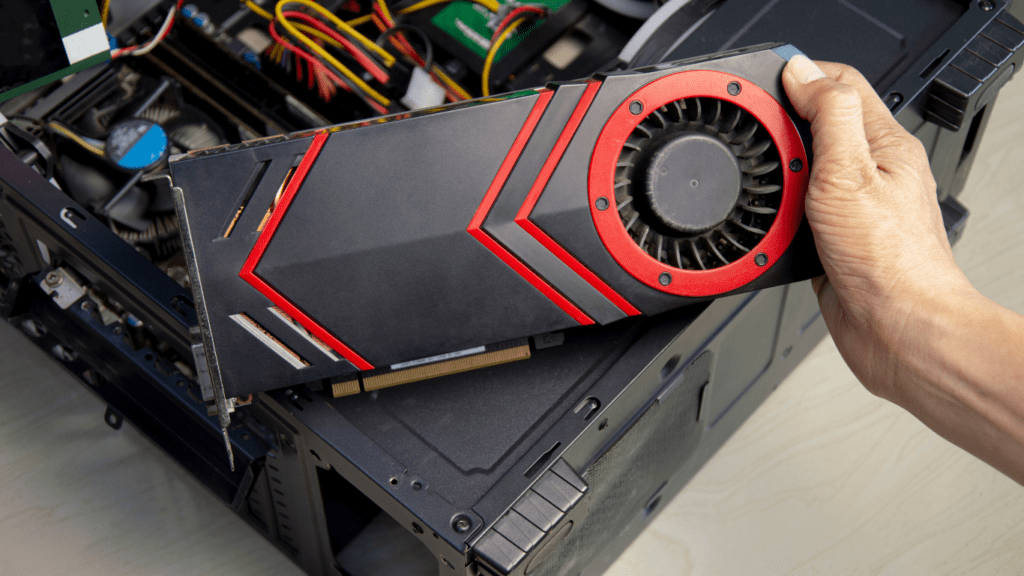What Ray Tracing Actually Does
Ray tracing is a graphics rendering technique that mimics the behavior of light in the real world. Instead of faking shadows and reflections like older methods, it traces paths of light rays as they bounce around a 3D scene hitting surfaces, passing through glass, creating soft shadows, and reflecting back what they touch. The result is a scene that looks more real: lighting behaves naturally, reflections are accurate, and shadows actually match what’s happening in the environment.
In traditional rasterization, visuals are built in layers. The GPU projects 3D objects onto a 2D plane and then quickly fakes lighting and effects through tricks like shadow maps or screen space reflections. These are fast, but limited; reflections only show what’s already on the screen, and shadows often look flat or unnatural.
Ray tracing flips that by focusing on how light and surfaces interact. It’s heavier on processing, but the payoff is visual fidelity mirror like surfaces that reflect things accurately (including off screen objects), soft global illumination that bounces light correctly across materials, and dynamic shadows that change as light and objects move.
In short: rasterization is fast and “good enough” for speed focused games. Ray tracing is slower though improving fast but offers realism that’s hard to fake. The choice comes down to what matters more to you: buttery frame rates or a scene that feels like it could exist in real life.
Current Hardware Support & Performance Trade offs
Ray Tracing in 2026: GPU Landscape at a Glance
The hardware scene has matured significantly, and in 2026, real time ray tracing is no longer just a high end luxury. Many mid range GPUs now support it though with varying degrees of efficiency.
Top tier cards for ray tracing performance:
NVIDIA GeForce RTX 5000 and 6000 series
AMD Radeon RX 8000 series with advanced ray accelerators
Intel Arc Gen 3 GPUs (a surprising contender in mid range builds)
These GPUs can sustain solid ray traced visuals without heavily compromising frame rates, especially when paired with smart upscaling solutions.
Game Engines Now Built for Ray Tracing
Game engines have caught up with the technology and are prioritizing ray tracing in core development. The result? Entrenched support across many AAA releases.
Engines and titles leading the charge in 2026:
Unreal Engine 5.3+: Fully bakes in real time ray tracing and Lumen Global Illumination
Unity HDRP: Used in visually rich story driven indie games
Frostbite & RAGE (for EA and Rockstar titles)
Top games: Cyberpunk 2077 Redux, Metro Awakening, Deadlight Protocol, and Mirrorstate: Collapse
Ray tracing is no longer experimental it’s a visual benchmark for modern immersive gameplay.
Performance Versus Visuals: Has the Trade Off Improved?
The longstanding criticism of ray tracing has always been its cost to performance. But in 2026, enhancements in both GPU efficiency and software optimization bring a better balance.
What’s changed:
Dynamic ray tracing quality scaling is now smarter
Hybrid rendering pipelines (combining raster and ray tracing) improve performance across the board
Studios are building with performance headroom, even at launch
Result: Players can enjoy meaningful ray traced effects without cutting their frame rates in half especially with upscaling.
DLSS & Frame Generation: Unsung Heroes
With ray tracing, it’s not just about raw hardware power. AI powered tools like NVIDIA’s DLSS 4 and AMD FSR 3.2 are essential. They’ve become vital in making ray tracing practical for gamers who care about both visuals and fluid performance.
Why it matters:
DLSS 4 + Frame Generation can double effective frame rates in ray traced gameplay
AMD’s FSR 3.2 now boasts tighter integration with game engines
Motion smoothness and latency have improved enough to make ray tracing viable in fast paced genres
Together, these technologies reshape the traditional “max settings = lower FPS” paradigm. In 2026, you don’t have to choose between cinematic quality and responsive gameplay.
Real Gains or Just Eye Candy?
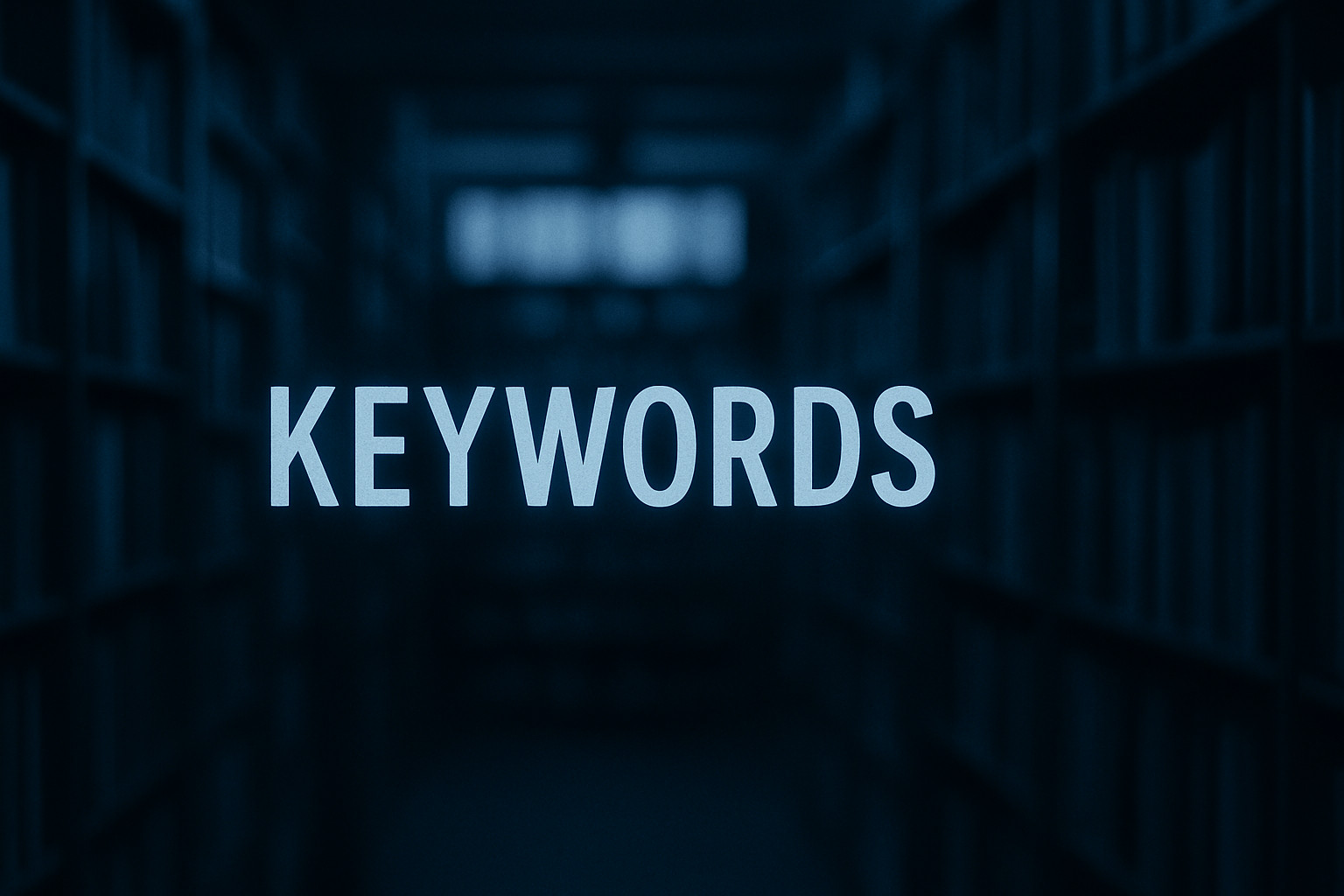
Ray tracing isn’t just for showing off graphics cards on YouTube anymore. In certain genres, it pulls real weight. Horror games, for one, thrive on it shadows feel more oppressive, lighting becomes part of the scare. Think about how much scarier a hallway is when the flickering light actually casts accurate, shifting reflections. Sci fi settings also win big: ray traced lighting turns sterile labs into atmospheric pockets of tension. Noir adventures? They practically beg for dramatic lighting and reflective puddles.
That said, it’s not always a game changer. In fast paced platformers or stylized indie titles, ray tracing mostly goes unnoticed. If the art direction is already baked around flat tones and sharp contrast, realism doesn’t necessarily add impact. In fact, it can feel like adding chrome to a charcoal sketch shiny, but not better.
Then there are competitive scenes, and this is where things get murky. For esports and FPS purists, ray tracing is often too costly higher latency, lower frame rates, and no real tactical benefit. Most pros will switch it off in favor of fluid performance. For them, clarity beats beauty every time.
So, does ray tracing change how games feel, or just how they look? The answer’s a mix. For narrative driven or mood heavy experiences, it adds real depth. You feel it. But in systems driven or speed sensitive titles, it’s more like an expensive filter cool, maybe, but non essential.
Consumer Value in 2026
Ray tracing is no longer just for tech demos and flex builds. It’s made its way into more mainstream titles, and mid tier GPUs can finally hold their own. The question now isn’t whether ray tracing looks stunning it does but whether it’s worth the upgrade.
If your setup is from 2020 or later and you’re gaming in 1080p or light 1440p, you’re probably still fine. Most games offer toggleable ray tracing features, meaning you can strike a solid balance between visual flair and frame rate. Unless you’re noticing serious FOMO, there’s no need to jump on a new GPU just yet.
That said, if you’re itching for visual upgrades and smoother performance without dropping a mortgage payment, GPUs like the RTX 4060 Ti or AMD’s RX 7600 XT hit a sweet spot. They handle ray tracing decently and pair well with upscaling tech like DLSS or FSR. You won’t get the ultra maxed eye candy of high end cards, but the experience is still immersive.
Still unsure if you should bite? Take a look at this deeper breakdown to figure out whether ray tracing is a real game changer or just glorified bloom: Ray tracing upgrade
Bottom Line: Should You Care?
Ray tracing isn’t for everyone and that’s fine. If you’re a casual gamer who sticks to indie titles or lives inside pixel platformers, ray tracing won’t move the needle much. You’re better off investing in smoother frame rates and stable performance. But if you’re a visual immersion junkie, someone who plays narrative heavy AAA titles, or a creator pushing realism in virtual shots or gameplay capture, then ray tracing delivers real returns.
Genres like horror, noir, adventure, and sci fi really show off the tech. Think ray traced reflections in dystopian alleyways or soft lighting in a haunted house it adds texture that makes worlds feel alive. On the flip side, in competitive esports or fast paced shooters, players often turn it off for raw speed. Realism doesn’t always win when milliseconds matter.
Render pipelines are evolving fast. Path tracing is on the horizon, and hybrid lighting models are closing the gap between art and hardware. But none of this is free. Advanced lighting still eats performance unless backed by serious silicon and not everyone wants to play hardware leapfrog every year.
So, should ray tracing be on your upgrade checklist for 2026? It depends. If you’re buying a new GPU anyway and play games that lean cinematic, yes. It’s no longer just a tech demo. But for many, especially on a budget, it’s still a nice to have, not a must have.
Also check the full breakdown here: Ray tracing upgrade